The Knowledge Base
ePAY Portal Ticket Management Overview
All information contained in this article may be found in the document ePAY Portal: Ticket Management.
For all Ticket Type/Subtype combination workflows, that information may be found in the document ePAY Portal: Ticket Types & Subtypes.
Any support or requests should result in a ticket being created in the ePAY Portal. These tickets can be created and by a Participant, Chicago Light House, ePAY, or NCR and will be tracked through completion.
Ticket Tiers
There are three different tiers of tickets submitted via the ePAY Portal:
Tier 1 – General and “How To” Support
- Escalated to Tier 2 when:
- A manager is requested for support.
- Customer Service Representative (CSR) is unable to complete/resolve request.
- Ticket age exceeds 5 days.
Tier 2 – Aged tickets, maintenance requested, merchant down from processing.
- Sent to an escalation queue for priority handling.
- Worked by a Subject Matter Expert (SME).
Tier 3 – Immediate action required, usually related to a system outage.
Opening a Ticket
When opening a ticket for a participant, the following items must be included:
- Who is making a request
- What is being requested
- If reporting an error or issue
- Examples/screenshots (if available)
- When error(s) occurred
- Contact info for follow up
Once a ticket has been opened for a participant, the guidelines for any escalation or resolution are as follows:
- Any efforts or research that is done to resolve the ticket should be added to the ticket notes.
- Any contact/follow up with clients should be documented.
- Any documentation or file regarding research conducted should be attached in the ticket.
- Every person making a note should add their initials to the notes before saving them.
Ticket Transitions
Ensuring that Participant requests and support are addressed timely and effectively requires coordination and cooperation between multiple teams. What follows is the typical transition of ownership for a Tier 1 ticket.
- A ticket is created by the Participant, Chicago Light House (CLH), ePAY, or NCR.
- NCR Customer Service Representative (CSR) will examine the ticket queue for tickets with a status of Open, Pending Internal, and Assigned (with no owner).
- This means it is presumed that tickets with statuses other than what is specified above will not be examined by NCR CSR.
- NCR CSR will assign tickets without an owner and the owner will be responsible for next steps or resolution.
Escalation to Tier 2
A Tier 1 ticket may be escalated to a Tier 2 when:
- A manager is requested for support.
- Customer Service Representative (CSR) is unable to complete/resolve request.
- Ticket age exceeds 5 days.
How to Escalate to Tier 2
Should a ticket qualify for Tier 2 escalation:
- ePAY PSS team member will escalate to ePAY Management for evaluation of the ticket.
- If ePAY Management determines that Tier 2 escalation is required for the ticket:
- Enter the ePAY Portal and select Ticketing.
- Find and access the ticket needing escalation.
- If escalating and the ticket has yet to be created, please follow the same steps when creating to ensure Tier 2 escalation is successful.
- Click the box next to “Tier 2” to check.
- Select the Account Management (NCR) user for “Assign To”.
- Click Submit.
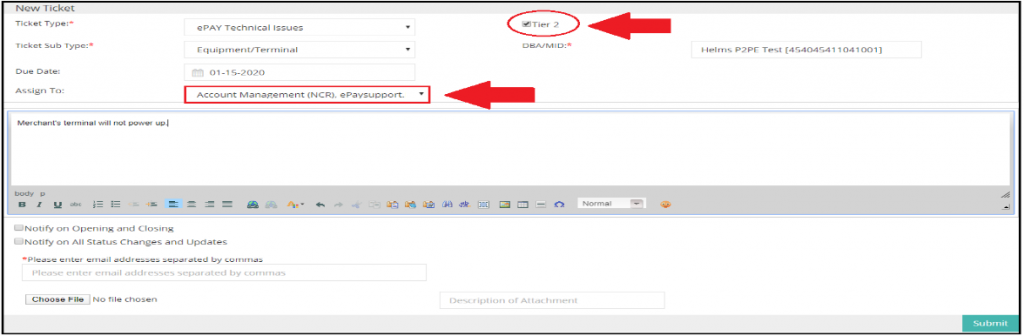
- Automated email notifications will be sent to applicable NCR teams, including Account Management.
- Account Management will assess the needs of the ticket and either address or assign to applicable group or person.
Closing a Ticket
- Ensure all notes pertaining to resolution are included in the ticket
- Ensure Setup Tab is updated (if applicable).
- Tickets should be marked pending confirmation until the client confirms the issue is resolved or 3 days from when the ticket was updated as pending confirmation.
- Ticket owner should email or call the client at least twice during the 3 day wait time requesting confirmation. Emails and calls should be noted on the ticket.
- Receive/document confirmation on user acceptance prior to updating the ticket to resolve.
- If there is no response after 3 days, the ticket will be marked closed/no response.
