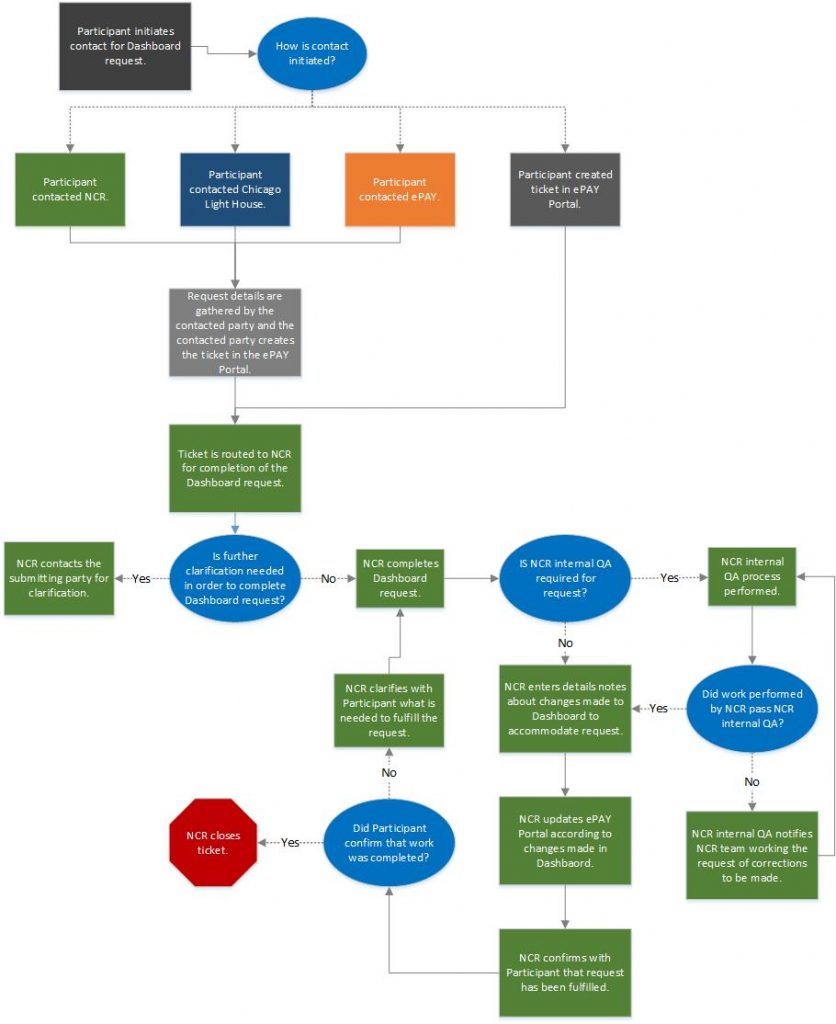The Knowledge Base
ePAY Portal Ticket Type: ePAY Dashboard Service Request
All information contained in this article may be found in the document Ticket Type: ePAY Dashboard Service Request.
A Ticket Type of ePAY Dashboard Service Request is typically submitted when a Participant wishes to have updates applied to existing entities within Dashboard. If the Participant is adding a new service to Dashboard, then the appropriate workflow to reference would be found in the appropriate ePAY New Service Workflow document.
Ticket Subtypes
When opening a Ticket Type of ePAY Dashboard Service Request, there are multiple Subtypes that may be selected to better identify the category of the Participant’s request.
- Modify Payment Type – Participant is requesting updates to a Payment Type already in Dashboard.
- Modify Department – Participant is requesting updates to a Department already in Dashboard.
- Modify Terminal – Participant is requesting updates to a terminal’s settings in Dashboard under Devices.
- Modify IVR – Participant is requesting updates to their IVR settings already in Dashboard.
- Modify “Sub Payment Type” – Participant is requesting updates to a Sub Payment Type already in Dashboard.
- Third Party Integration – Participant is making an update to an existing third-party integration. ***If Participant is looking to add a new third-party integration, then please refer to the appropriate ePAY New Service Workflow document.
- Other – Participant is requesting something that would impact Dashboard, but none of the other Subtypes seem applicable.
Ticket Progression
Who can make the request?
When a Participant initiates contact to request a change to Dashboard, either via phone, email, or directly submitting a ticket themselves, please keep in mind that the party making the request must either be the Principal Authority or the Primary Contact.
Who is responsible for fulfilling the request?
Dashboard
NCR is responsible for:
- Contacting the submitting party if clarification is needed to fulfill the request.
- Fulfilling the request in Dashboard.
- Adding notes to the ticket in the ePAY Portal detailing the modifications made to Dashboard.
- Assigning the ticket to ePAY after the request is fulfilled and the ticket has been noted.
ePAY Portal
NCR is responsible for:
- Making the appropriate changes in the ePAY Portal so that it correctly reflects the changes made in Dashboard.
- Closing the ticket.
Workflow
Participant makes contact to modify an aspect of their Dashboard setup.
- How did the Participant initiate contact?
- Submitted ticket directly through the ePAY Portal – that ticket type is directly routed to NCR.
- Contacted ePAY, Chicago Light House, or NCR – Contacted party gathers all request requirements and creates ticket in the ePAY Portal.
- NCR begins work to fulfill the request.
- Is more information or clarification needed to fulfill the request?
- Yes – NCR reaches out to the party that submitted the ticket for additional information or clarification.
- No – NCR fulfills the requests.
- Does modification requested require NCR internal QA?
- No – NCR proceeds to next step in workflow.
- Yes – NCR internal QA process initiated.
- Do changes made pass NCR internal QA process?
- No – NCR internal QA notifies NCR team working the request of errors, resulting in corrected and resubmission for NCR internal QA process.
- Yes – NCR proceeds to next step in workflow.
- Do changes made pass NCR internal QA process?
- Is more information or clarification needed to fulfill the request?
- NCR notes the ePAY Portal ticket with details regarding the modifications made in Dashboard.
- NCR updates the ePAY Portal to reflect changes made in Dashboard.
- NCR contacts Participant to ensure that request has been fulfilled.
- If additional work or clarification for request is needed, NCR will handle.
- NCR closes the ticket.